From Data to Decisions: How SMBs Can Use AI Analytics Without a Data Team
Transform your business intelligence with AI-powered analytics tools designed for small teams. Learn practical strategies to make data-driven decisions without hiring data scientists.
The Analytics Gap in Small Business
Most small and medium businesses are sitting on a goldmine of data but lack the resources to extract meaningful insights. While large enterprises have dedicated data science teams, SMBs often struggle with spreadsheet chaos and gut-feeling decisions.
The good news? AI-powered analytics tools have democratized business intelligence, making sophisticated data analysis accessible to teams without technical expertise. You no longer need a PhD in statistics to understand your customers, optimize operations, or predict market trends.
"Data is the new oil, but for small businesses, AI analytics tools are the refinery that turns raw data into actionable insights."
AI Analytics Tools for Non-Technical Teams
The key to successful analytics implementation is choosing tools that speak your language, not requiring you to learn theirs. Here are the most effective AI analytics platforms for small businesses:
1. Automated Reporting Platforms
Tools like Tableau and Microsoft Power BI now offer AI-powered insights that automatically identify trends, anomalies, and opportunities in your data. These platforms can connect to your existing systems and generate reports without manual intervention.
- Natural language queries: Ask questions in plain English and get visual answers
- Automated insights: AI identifies patterns you might miss
- Smart alerts: Get notified when metrics exceed thresholds
- Predictive analytics: Forecast trends based on historical data
2. Customer Analytics Solutions
Understanding customer behavior is crucial for growth. AI-powered customer analytics tools can segment your audience, predict churn, and identify upselling opportunities without requiring complex setup.
Step-by-Step Implementation Guide
Implementing AI analytics doesn't have to be overwhelming. Follow this proven approach to get started:
Step 1: Data Audit (Week 1)
Identify what data you have, where it lives, and what questions you want to answer
Step 2: Tool Selection (Week 2)
Choose analytics platform based on your data sources and technical comfort level
Step 3: Initial Setup (Week 3-4)
Connect data sources, create first dashboards, set up automated reports
Real-World Use Cases
Here are practical examples of how SMBs are using AI analytics to drive growth:
Case Study: E-commerce Optimization
A small online retailer used AI analytics to identify that customers who viewed product videos were 3x more likely to purchase. They automatically started showing videos to similar visitors, increasing conversion rates by 45%.
Measuring Business Impact
Track these key metrics to ensure your analytics investment is paying off:
- Decision speed: Time from question to actionable insight
- Accuracy improvement: Better forecasting and planning
- Cost savings: Reduced manual reporting time
- Revenue impact: Growth from data-driven decisions
Getting Started This Week
Don't wait for the perfect setup. Start with these immediate actions:
- List your top 3 business questions that data could answer
- Identify where your relevant data currently lives
- Sign up for a free trial of an AI analytics tool
- Create your first automated report